How to extract quantitative product feedback from your CRM
Created on by Till Quack (guest post)

Photo by Jason Rosewell
Getting feedback from your customers is essential to improve your product, and to find product-market-fit. There are various interaction channels with your customers, for example, support systems, website chat, or simply your company’s E-Mail address.
And of course, especially in larger organizations, the business development or sales teams are one of the most important channels to and from your customers. They may give you feedback they hear from customers by E-Mail, Slack, or in conversations. This feedback may include feature requests, shortcomings, and problems of the product that are encountered in sales conversations. But how can you collect and aggregate this feedback? How to move from anecdotal evidence to more quantitative feedback from your business development team?
Typically business development organizations record all customer interaction in a CRM (Customer Relationship Management) System. These are products such as Salesforce, Pipedrive, Copper, Hubspot etc. So it makes sense to pull data about product feedback from this central repository of customer data.
Extracting product feedback from CRMs
To extract and quantity product feedback information from CRMs, the principle is as follows:
- First, configure your CRM to have a custom field for product feedback. Most CRMs allow for defining custom fields for each customer record, and offer APIs or report functionality to generate analytics on customer records.
- Then instruct your business development team to use this field to record customer feedback according to conventions you define (more detail on that below)
- Finally, generate reports with statistics on the frequency of each feature request by using CRM reports functionality or via API
Some details to consider:
The type of custom field: when entering information about feature requests or other feedback it should be easy to select from existing values and to add new values. Thus the best fields are - Category fields. These only work well, when they allow users to add new category values in addition to selecting from existing ones. - Autocomplete text fields. The autocomplete function is essential here: it’s used to “pull up” existing values while typing. (Eg Pipedrive CRM) - Tag fields with autocomplete. These are similar to the autocomplete text fields, but they separate the values into a set of tags. This is very useful to have multiple tags per record. (eg Copper CRM)
Note that autocomplete is essential for text or tag fields because it allows seeing “similar” values while typing.
Conventions: you should define naming conventions, especially for text or tag fields. You can also decide to set up multiple fields by feedback type ( feature requests, problems).
An example: when using a single tagging field you could define a convention to use feature:<...> for feature requests and problem:<...>. For example, tags my look like feature:photo-upload or feature:photo-filters. (Here the convention also includes separating longer tags with a -). When a user of the CRM hears from a customer that they want photo upload, she starts typing feature:phot … and all the previously used similar tags show up.
Quantitative reports from customer feedback
To generate reports you simply generate a chart with the most frequently used tags. A simple bar chart will do. You can use the CRM’s integrated reporting functionality, exports, or the API to get the data and generate the reports and charts. For example, Copper offers a handy Google sheets integration. I’ve used this successfully to pull the data and generate charts.
A chart for the example may look like this:
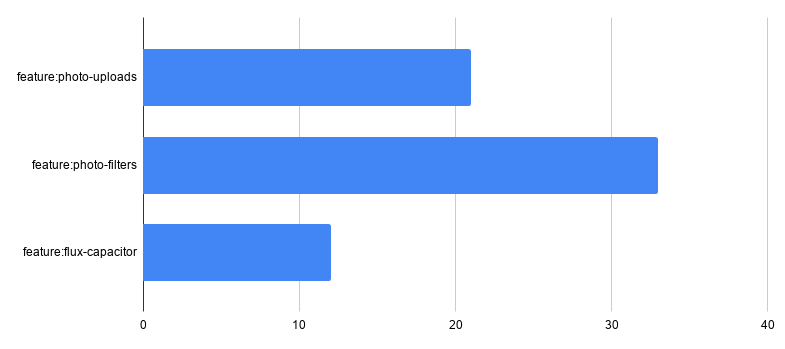
Now you can share these with your team and stakeholders to highlight the most frequent customer feedback. And most importantly, you can use it to prioritize the items on your product roadmap.
Closing the loop
One important, additional benefit is that when you labeled customer records with their feature requests in your CRM, you can also use it to pull up all the customers who asked for a specific thing. This can be useful when collecting detailed requirements while planning a feature or initiative. But most importantly it can be used to “close the loop” to the customer: for example, once you implemented a feature customers asked for, simply pull up all the customers who did ask for it, and contact them. For example with a targeted E-Mail campaign or individual reach out.
In summary, the approach described above helps you to collect the customer feedback hidden in your CRM in a quantitative way, use it to prioritize your product roadmap, and finally to close the feedback loop by reaching out to the customers.