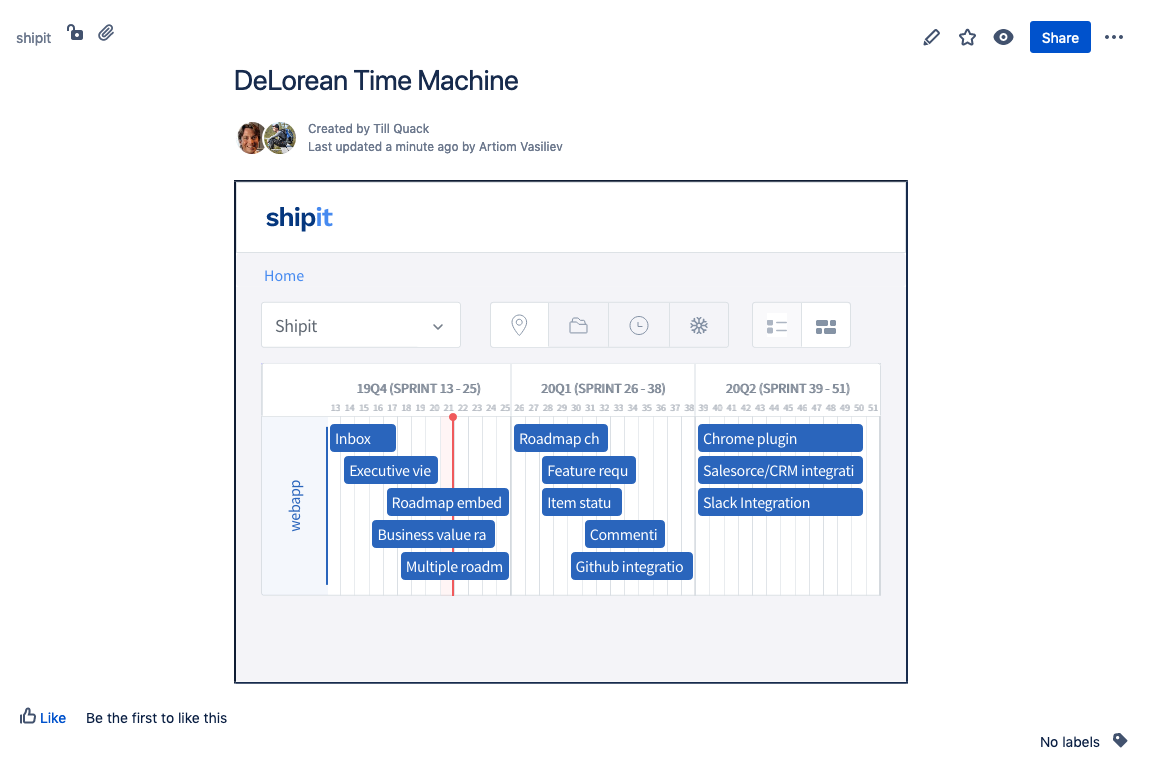
Atlassian Confluence is quickly becoming the standard for teams to share their knowledge, and what better way to inform your colleagues of the future plans than embedding a live roadmap into Confluence. Many Shipit clients are already using Confluence integration to keep their product requirements documents there.
Some of the benefits of having a roadmap accessible in your wiki:
- Easy access where everyone can find it
- Time saving by not needing to share screenshots or PDF with your plans
- No need to add extra team members to shipit just to view the roadmap
- No need to share the public link in chats
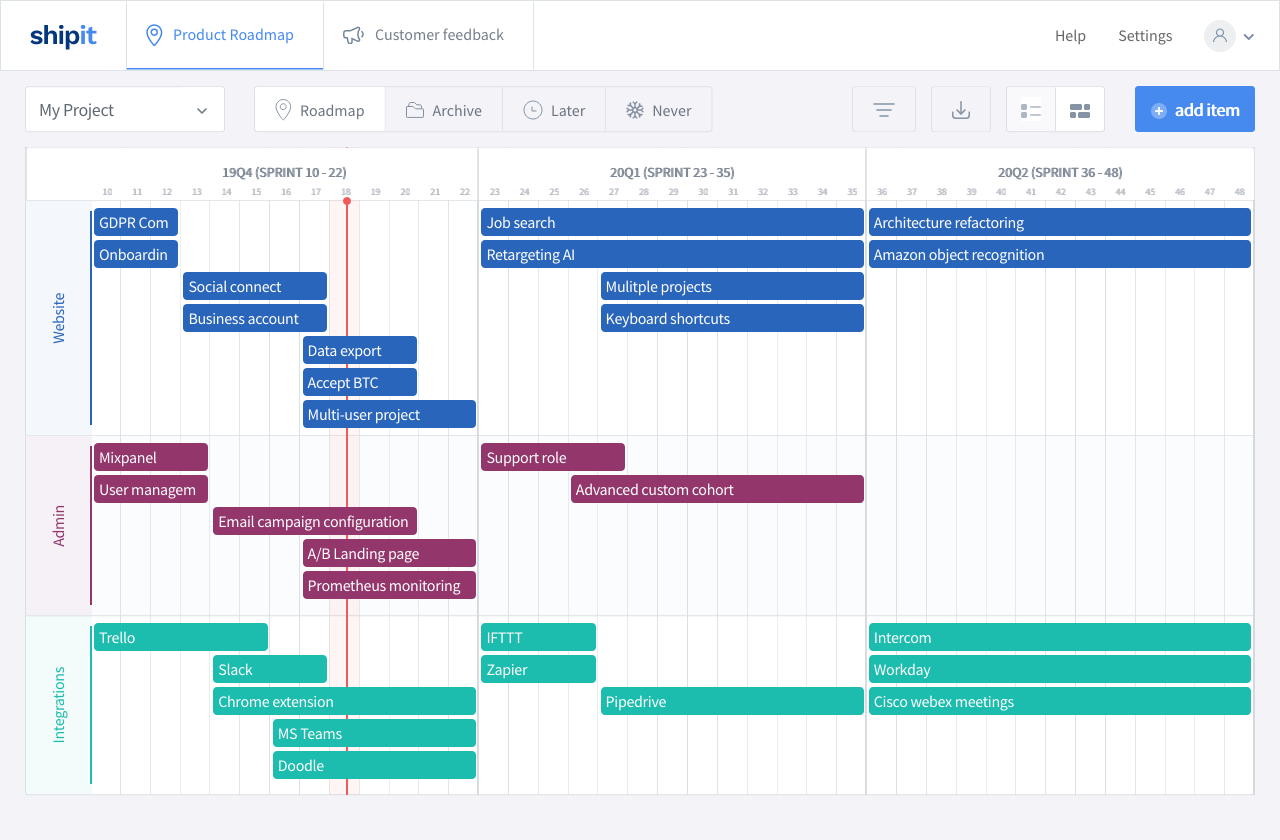
Here is a step-by-step instruction on how to integrate your roadmap into Confluence:
- Create a new page by clicking the plus button or edit an existing one.
- In the editor top menu click the plus sign located in the top-right side of the toolbar. It is a drop-down menu where you can select extra elements. Choose View More and search for “iframe”. Alternatively you can access the same element by simply typing
/iframewhile editing the Confluence page contents. - Fill in the following required fields:
- URL: your public roadmap URL
- Width: 670 - this is the maximum content width on a page
- Height: depending on the number of tracks you have in the roadmap value can vary between 400 to 1200
- Name: A descriptive title
- Click “Save”.
- After publishing your page everyone in your team will be able to see it.
That’s it!
In the rare case when the iframe macro is not available, you can do the same using HTML macro. Just paste the following code:
<iframe
src="https://app.getshipit.com/r/PUBLIC_CODE"
noborder="0"
width="670"
height="400"
seamless >
</iframe>