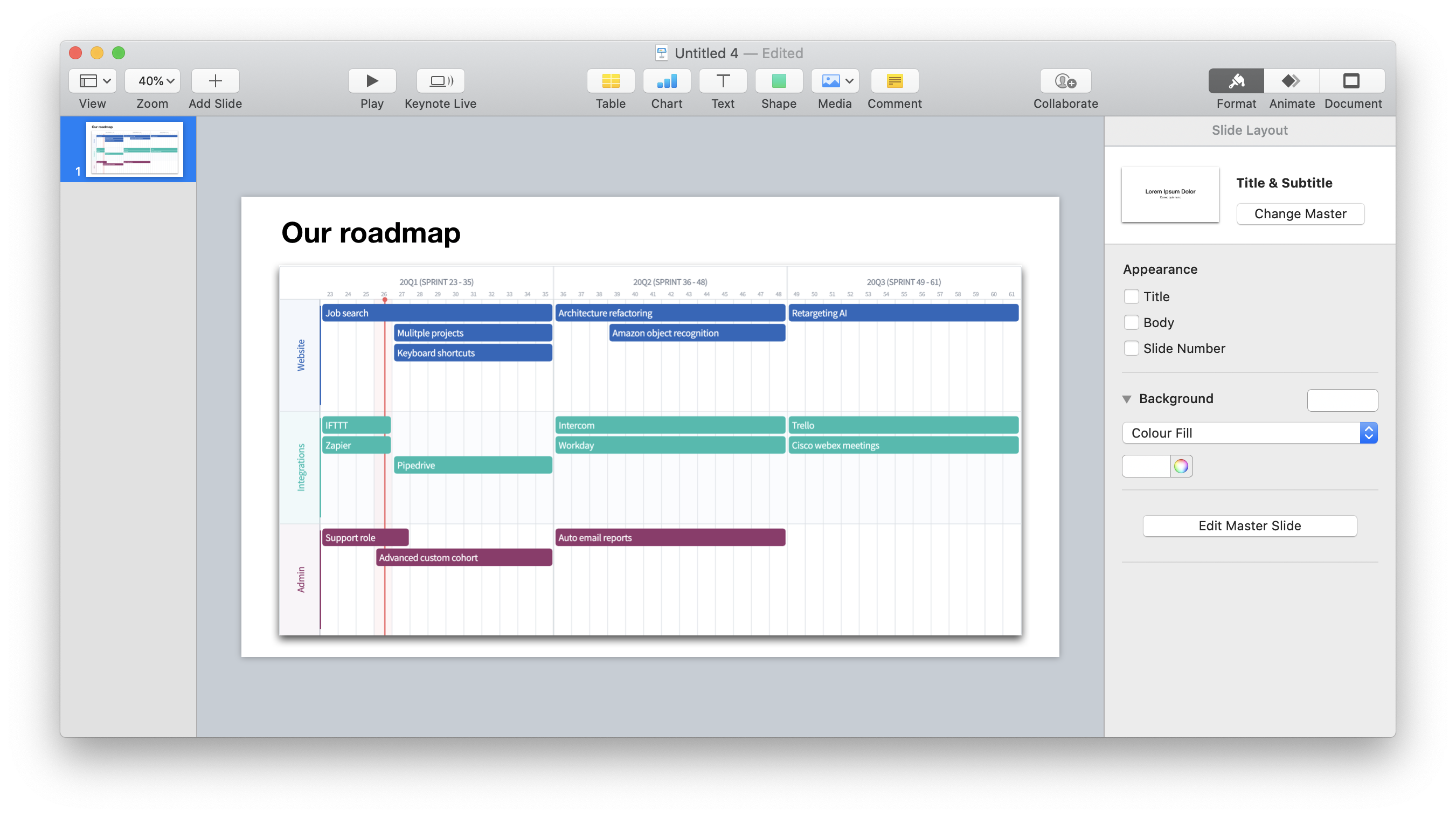
Most product managers have to deal with the recurring task of presenting an updated product roadmap to whoever needs to be informed. I know it was- and still is in all of my cases.
Often, these presentations cover more than a roadmap alone and are part of a larger deck using PowerPoint, Keynote, or Google’s Slides.
Making a visually attractive roadmap (and updating it manually for every presentation) can be a bit of a pain. This short post shows how shipit makes it easy and fast the next time you need to do this.
Export your roadmap
When you are logged in to shipit and looking at the roadmap view, press the “export-icon” and choose Export as PNG
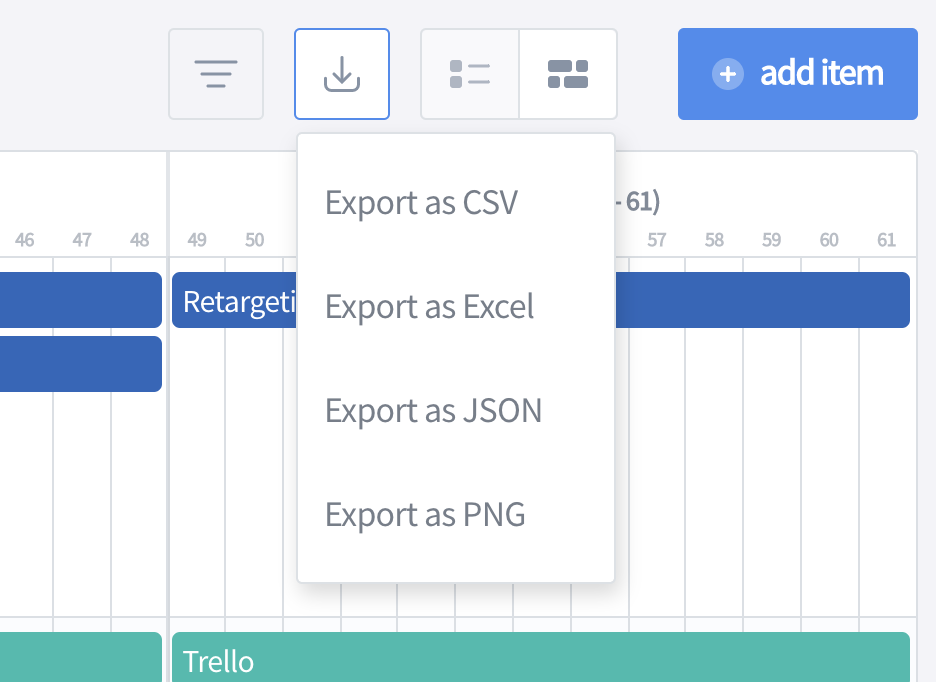
Your roadmap will be downloaded to your desktop and you can simply move the png-file into your Keynote or PowerPoint presentation.
Below an example of the exported file pasted into Apple’s Keynote.
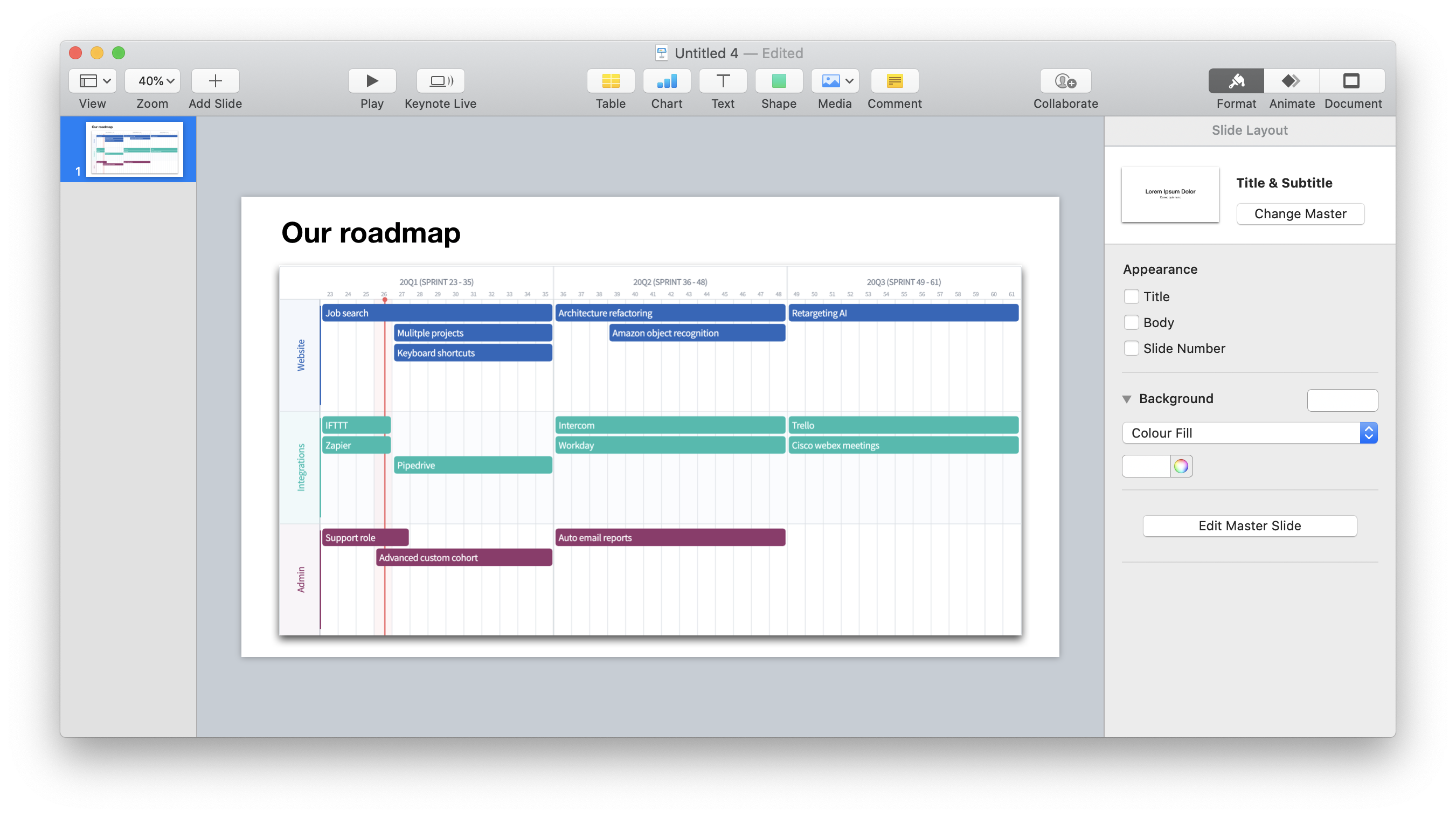
The PNG image is copying the browser dimensions when you export it. That way you can play a bit around with to find what the best dimensions are for your presentation.
Pro tip: Executive view
In some cases, the level of detail can be a bit too granular for a certain audience. For example when you present to your investors, or members of the board. They require fewer details than your typical internal team.
For this reason, we introduced the “Executive filter”. It allows you to hide items from the Executive View to better fit the contents of the roadmap to your (high level) audience.
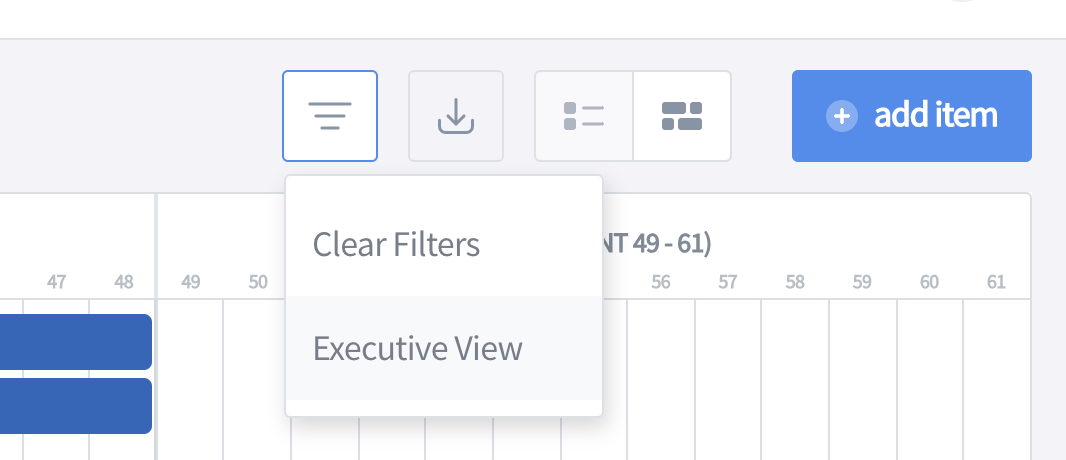
On the roadmap view, you can simply turn the executive view on- and off. Your PNG-Export takes this into consideration.