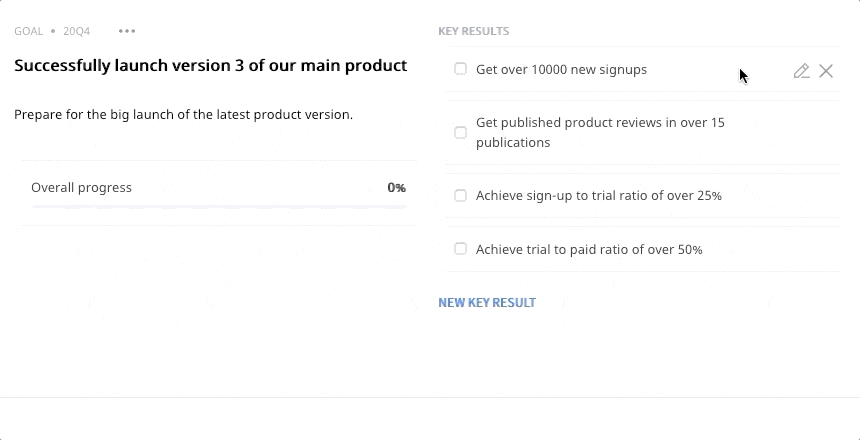Photo by Roman Kraft
The past quarter we’ve been busy adding new features and iterating over existing ones thanks to the feedback we get from you and the analytics data we gather. This is not to say that we haven’t done some big and useful structural changes that are not visible directly visible but have a major impact on the speed the website loads. Below are the major changes and additions that went live in Q3 of 2020.
On-demand PRD and Epic creation
If you didn’t use PRD integration (via Confluence or Google Drive), and later decided to connect either of those, you would end up with lots of items on the roadmap without PRD links. The only option was to manually create the document, and update the initiative. Now when you have enabled the integration and the item doesn’t have a link to PRD, you can just click a button to generate it automatically. The same works for epics in Jira too.
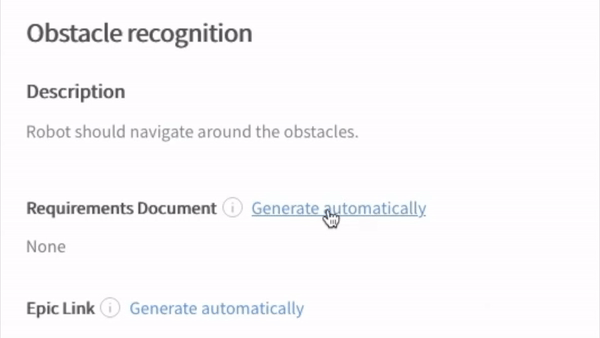
When connecting your Jira, there is an option to import all your epics and place them on the roadmap. With connected and enabled Confluence or Google Drive integrations for each imported epic a PRD will also be created.
Tags for roadmap items
We’ve added tag support for the roadmap items. This allows you to connect items from the different tracks and quarters together, and then filter them both in the Gantt and list views. Adding tags is easy:
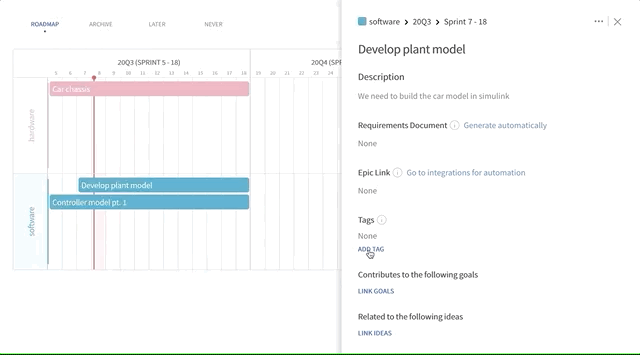
You can add as many tags to an item as you want. New tags have randomly generated colors, however you can modify both tag name and color in the project settings. Before you could mark the item as visible for executive and then filter out non-essential information from your roadmap. You can do the same with tags. All of them are now available in the drop-down filter menu. At the moment, filtering is limited to a single tag.
Profile page
While there’s no support for custom avatars yet, you can update your name and password in the profile page. If you’re logging in using Google, we will use your userpic in Shipit. This is especially convenient on a team account so that you can quickly recognize faces of your colleagues who voted.
Gradual support for Markdown
Markdown is a simple and easy-to-use markup language you can use to format text. We have added basic Markdown support for description fields in Ideas and Goals. This support is likely to expand in the future as we gather more feedback. For now you can use it to add headers, links, link to external images, make text bold, italic, underlined, or crossed.
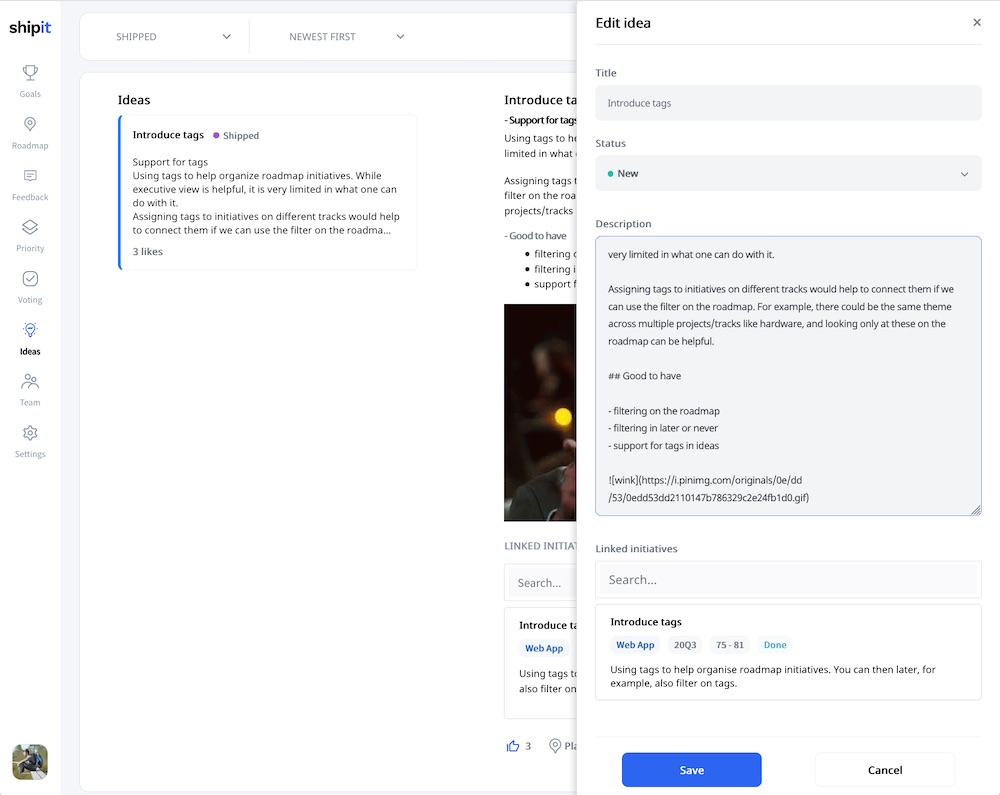
Goal progress
Yes, literally. We’ve added progress bar to goals so that you can see how much has been completed. There is now also support for different types of key results:
- boolean, which is a checkbox field
- percent, which allows you to track progress from 0 to 100
- generic range, which lets you define arbitrary integer range, e.g. from -100 to 5500