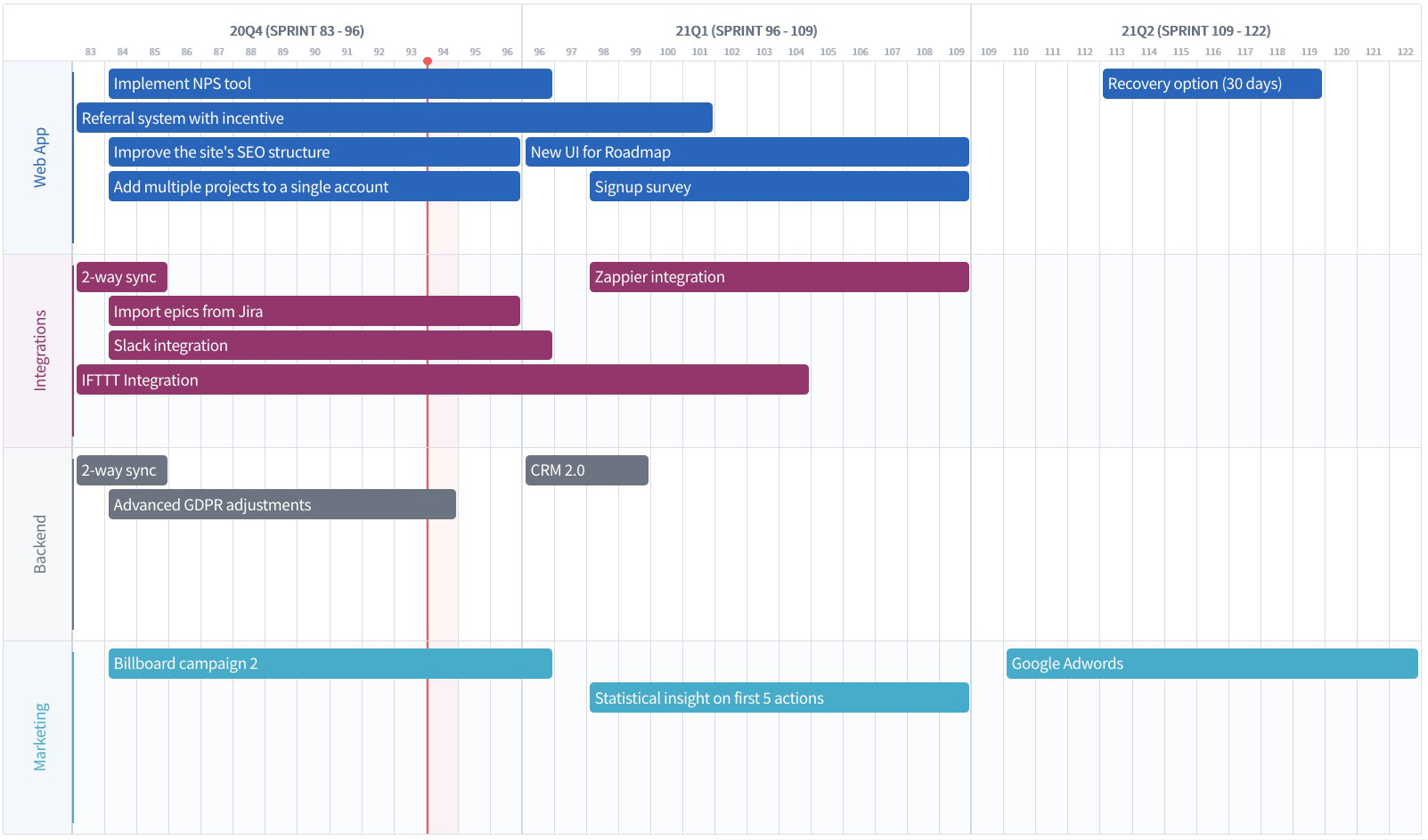
Much of this quarter was about refining the Gantt view of the product roadmap.
One basic assumption of shipit is that structuring your roadmap into calendar quarters suits most companies. We aim for offering simple solutions, and this means often means building opinionated software. Both the quarterly rhythm and the simplicity have been working well for our users. However, we also constrained roadmap items to stay within quarter boundaries on the Gantt view of the roadmap. This particular constraint led to a bunch of feedback, and it turns out we may have been a bit too opinionated or too simple with that particular restriction. Time to change it.
Extending roadmap items beyond quarters
You can now extend items beyond quarter boundaries. Here’s how it works: grab the side of the item and move it left and right to extend it as much as you would like to:
Item priority (which is expressed by the vertical stack rank of items) is still retained, and items from the previous quarter remain on the same row as in the quarter they originally start. This means that other items will try to find a place either above or below it.
Items that started in a pats (closed) quarter, are also handled seamlessly. They can be dragged, extended, and shrank as all other items on the roadmap. Such items will always be at the top of the quarter, ie have highest priority.
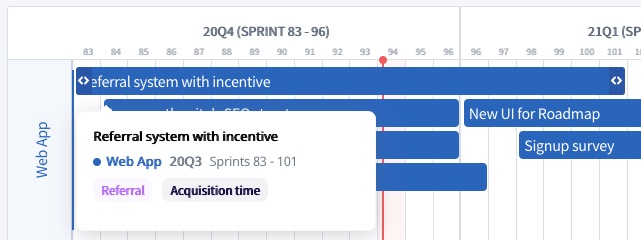
Gantt and list view of the roadmap
As we wrote in the past: while popular, a Gantt view is not the only and maybe not the best way of showing your product roadmap. The list view works seamlessly with the updated Gantt view, and you can simply switch between the views for your roadmap. The only change in this view is that the semi-archived items are now displayed in the current quarter. But we decided not to duplicate the entries for items which span multiple quarters:
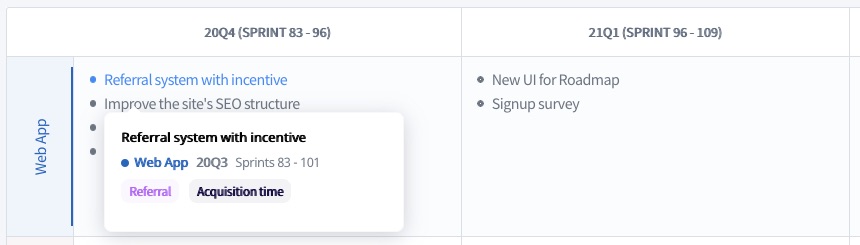
Refining edge cases (literally)
In particular for cases where a sprint goes across quarter boundaries, i.e. it starts at the end of one quarter and continues to the next one. At present, we do not display the continued sprint in the next quarter, and instead simply start with the next sprint. This might cause an off-by-one error where your current sprint number might be incorrect. The below roadmap starts with sprint 84 and ends with 97:
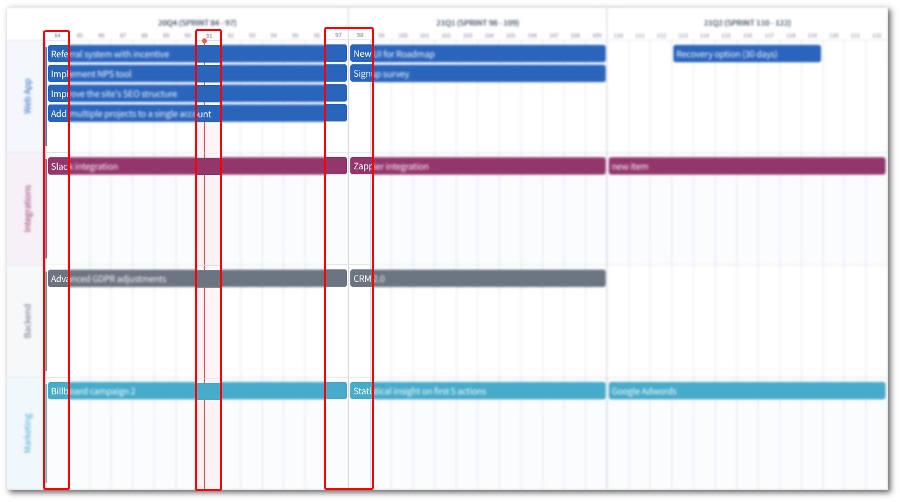
If we look at calendar, the current quarter actually continues with sprint 83, and ends with sprint 96 which rolls to the next quarter. And this is what is now displayed on the roadmap:
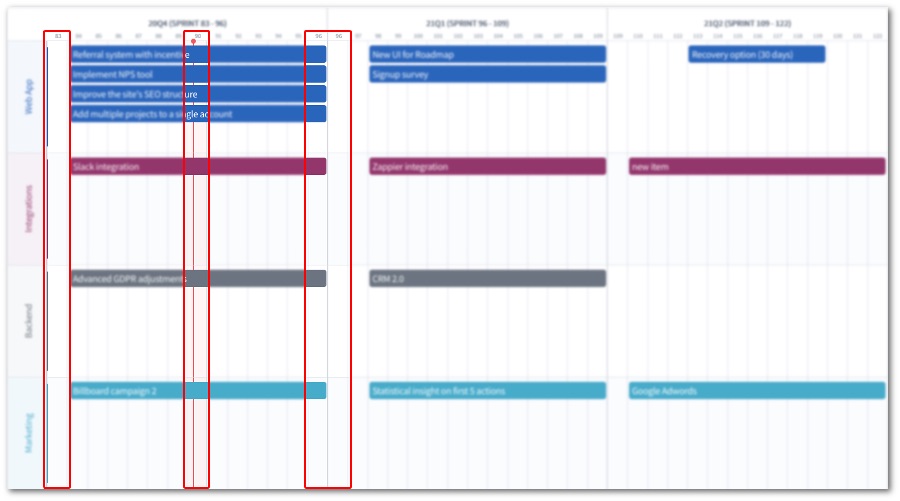
Improving ideas
We use ideas internally to collect, discuss, and prioritize the feedback we receive. During this quarter we have improved some of that functionality, namely showing who liked the idea, ability to comment and discuss (highly requested feature), and permalinks so you can copy the idea URL and share it with your colleagues. Both of the idea columns are now scrollable making the interface resemble an email client many are used to.
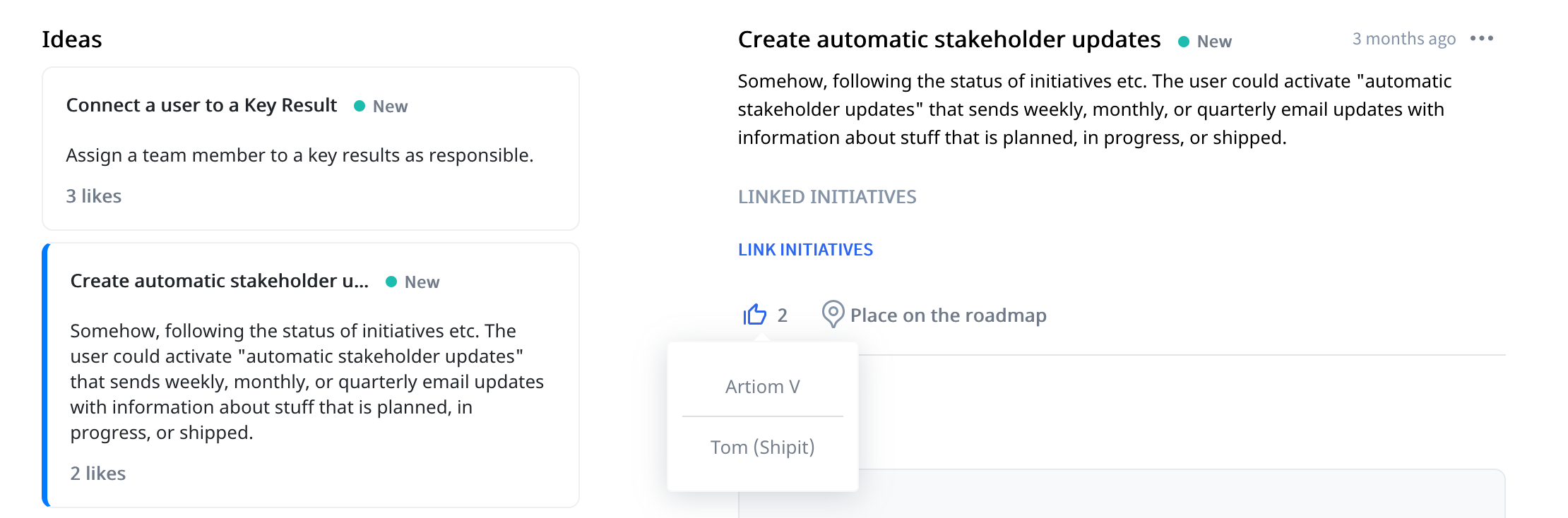
Not all ideas are short and quick to add, some require quite a lot of time to write down and edit which is why there is also support for Markdown styles and saving drafts. If you were writing an idea and didn’t hit save but accidentally navigated away from the page, do not worry, your idea is still in your browser’s cache, and when you open that edit modal again, you will be asked if you want to resume working on it or start from scratch.
Multiple-type key results in goals
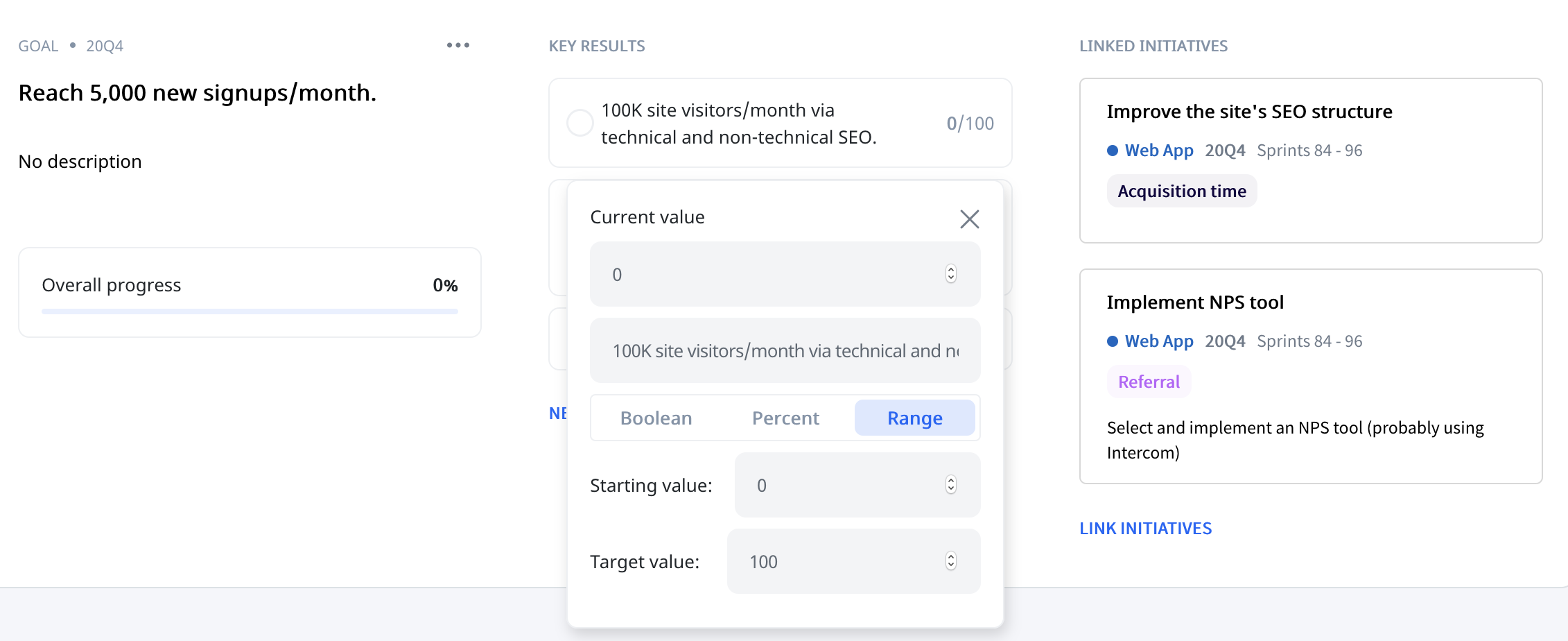
We started with the checklist-type key results in goals during the initial release, and later rolled out support for two more types: percent and range. With percent-based key results you can track the progress with 0-100 value range making it easy to track its completion. On the other hand, a generic range key result allows you to define an arbitrary ranges, e.g. -50 to 390, or 1000 to 200 000, you name it. One of the use-cases is when you want to track the budget and see if you manage to hit it during the quarter.
If you have any comments, feel free to write us on chat. You can sign up for a free 2-week trial and start managing your products here.