
Photo by Marvin Meyer
Prioritisation of roadmap initiatives is one of the most important recurring activities of product managers. Typically you want to include stakeholders and team members in that process. It is our experience that it can be a practical challenge on how to effectively collect people’s input, normalise their data, and then review it in a meaningful way. Often, input comes fragmented and in different forms and people can be in different locations or time-zones.
With this new feature, we give product managers a tool to help them streamline this process. Now, the project-owners can give people the right to leave a vote on proposed initiatives in their shipit-project in their own time whenever it suits them best.
It is an easy and effective way to include all people that should have a saying about the product, and it will help to prioritise initiatives for the next quarter. Including people also has a psychological aspect to it. Even if you do not give stakeholders their way (by adding a pet-feature they like), having their vote recorded, and having it considered will bring peace of mind.
How does it work?
First set up the team of people that you want to involve
This can be your sales manager, product director, CEO, CTO, the customers’ voice, etc. Typically this will be a group of between 3 and 7 people, yourself included.
Invite the people that aren’t part of your team yet through “Settings > Teams” in your project. Any user-role can get voting rights by flipping the switch “Allowed to vote on items”.
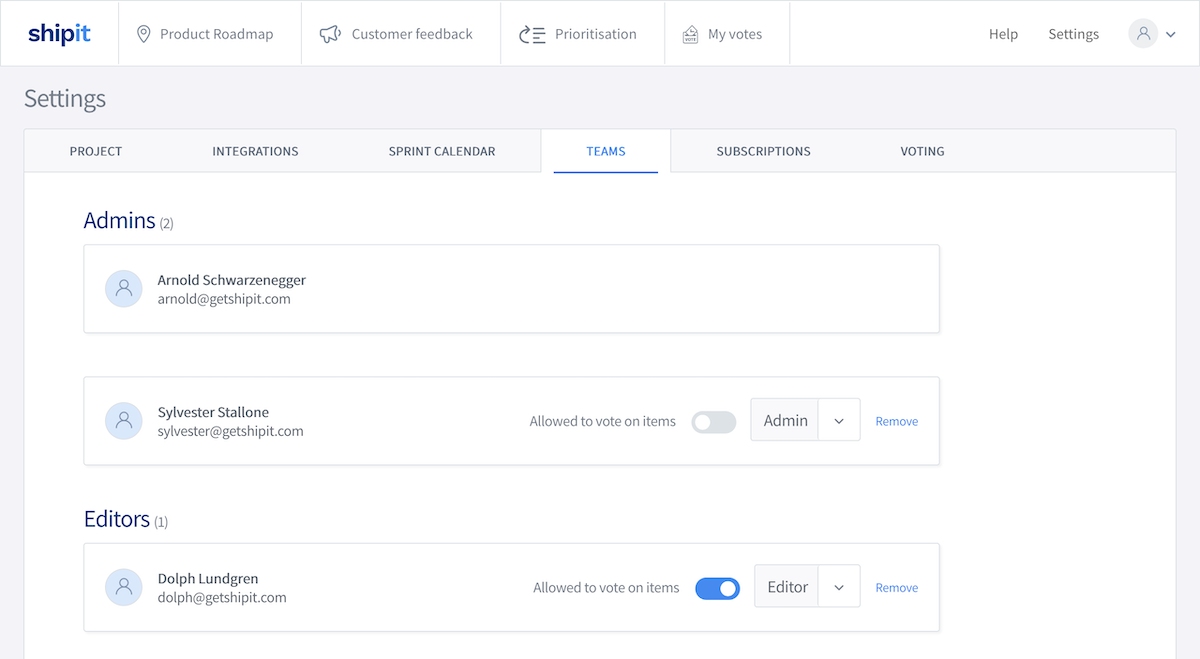
From then on, those team members will have access to a new section in Shipit called “My Votes”. On that page, there is a list of all the items in the project where they can leave their ‘vote’ by choosing a value from the dropdown box.
Note that the team members do not see what the others have voted unless you have sufficient rights (editor or higher).
The prioritisation page
Users with the role of editor or higher, have access to another new section called “Prioritisation”. Here you can study the input from all team members in a single overview.
Shipit also makes some basic calculations to help you read the data more effectively by showing the Average, Median, Mode, and Range. (A high range, for example, is not a good sign because the people’s opinions are divided. This you don’t see back in the average alone).
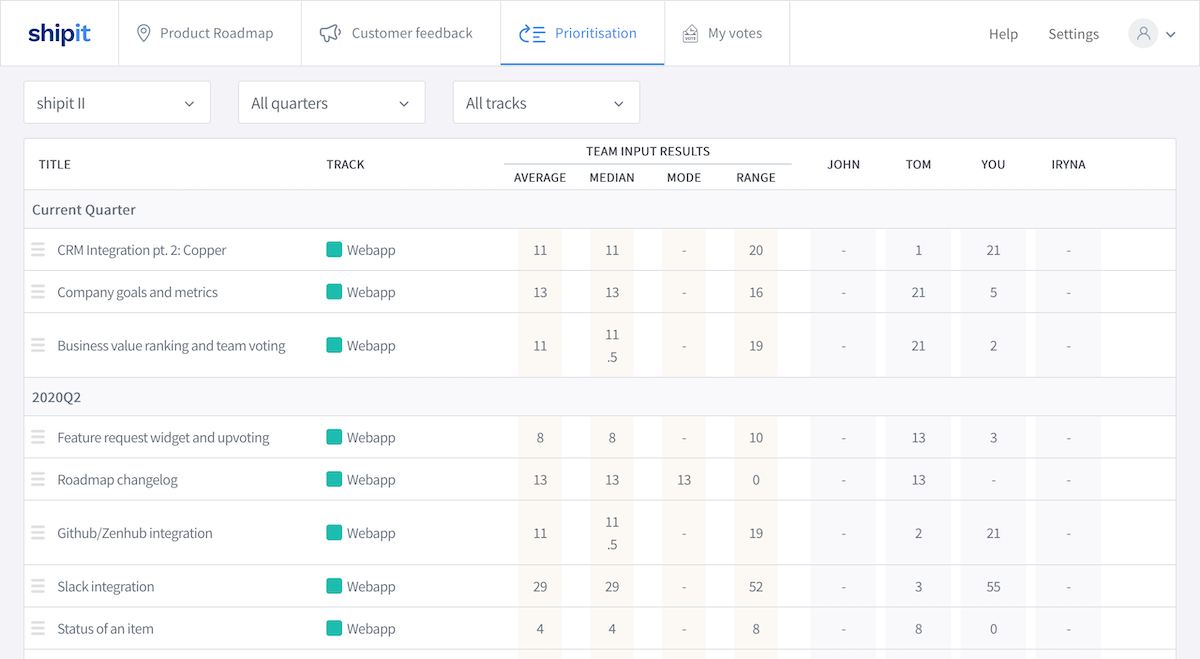
Once everyone has given their input (or even before that), you can invite the group together if you prefer for a planning session to decide what initiatives should go into the next quarter. Of course, this really is optional and depends on your unique situation.
In this overview, you can drag and drop the items to re-order them or move them to a later quarter.
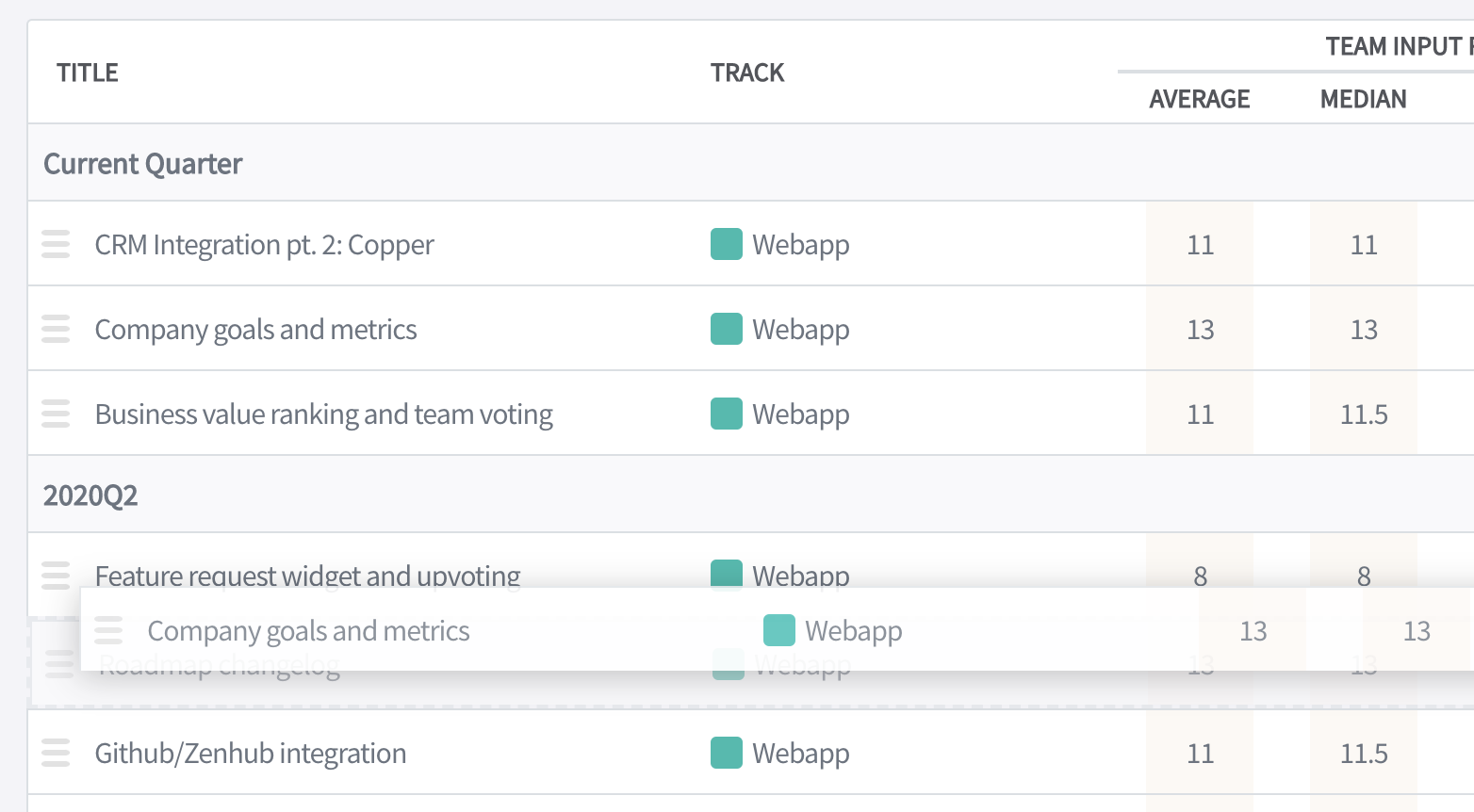
Pro tip: You can change the values that your team can choose from. By default, we have activated Fibonacci, but you can choose any numeric sequence. For example 1 to 5 for a simpler version. Change the values in the Settings of your project.