
Photo by Tsvetoslav Hristov
While executing product plans during a quarter it’s critical to track the progress of your roadmap items. You may want to check which initiatives are done, in progress, or not yet started. That’s exactly what the new status property of roadmap items enables.
The status is visible across all the roadmap views: on the card view and on the Gantt view popovers with a colored dot.
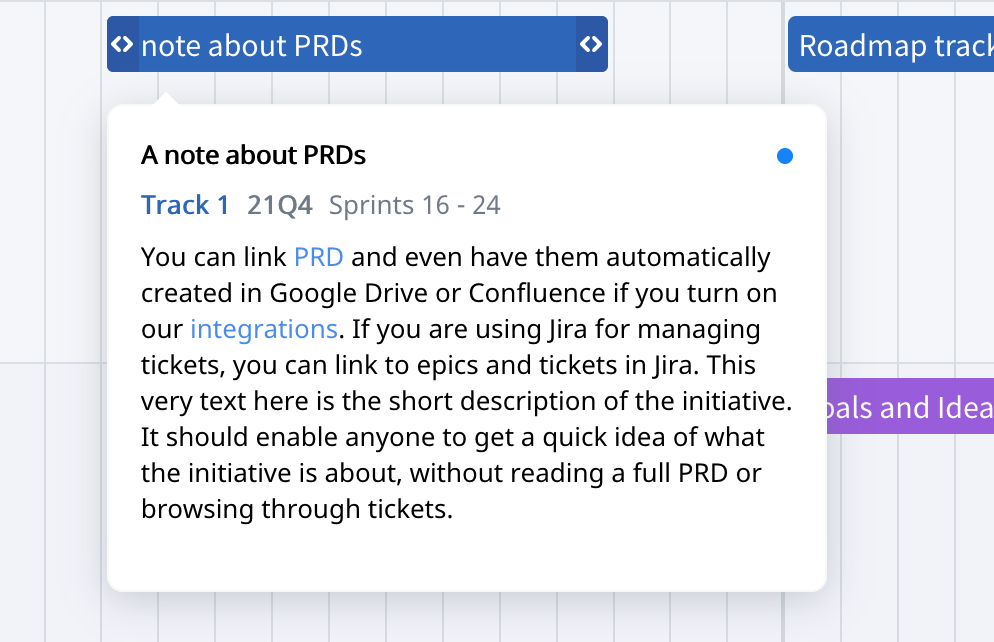
Hovering over the status dot shows its name.
![]()
You can also update item’s status in the edit modal simply by clicking on the item title. And using the powerful filtering allows you to show items with a particluar status (e.g. in progress) or a combination of them (planned and in progress). You can also combine status filters with tag filters.
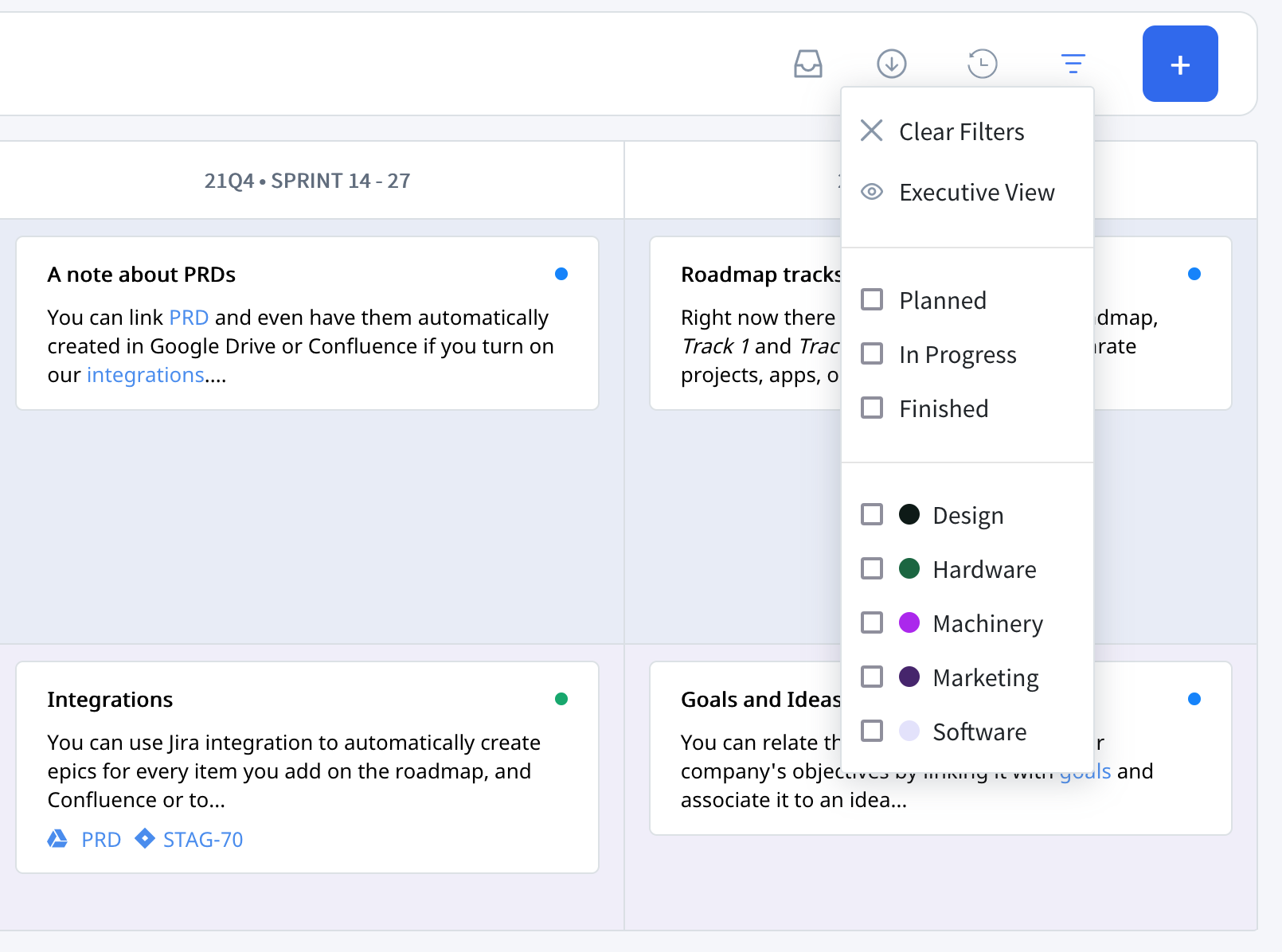
Finally, we introduced a new roadmap view, the status view. Here the same items are not shown by the calendar quarters, but simply by status columns. Drag-and-drop across columns updates the item status accordingly.
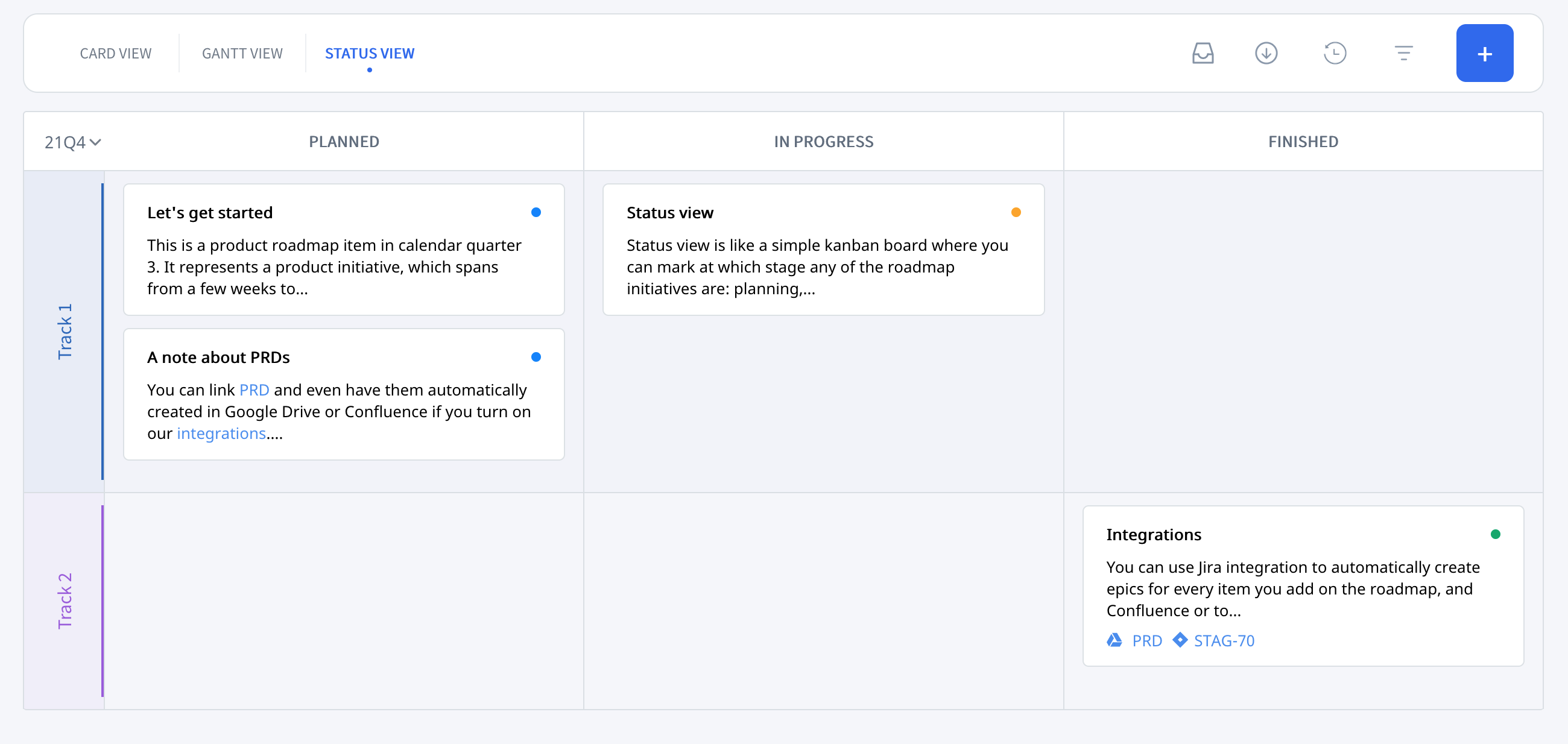
By default displayed items are from the current quarter, it is possible to view and update all upcoming quarters. Simply select the dates from the dropdown menu at the top left corner of the status table.