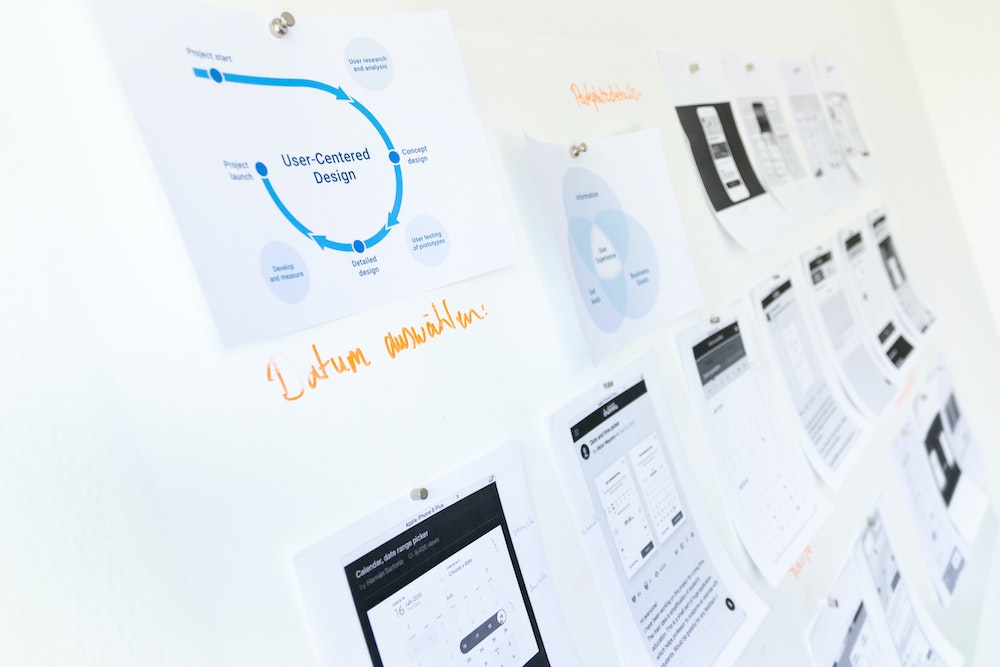
Photo by New Data Services
The ability to manage multiple projects or multiple roadmaps has been one of the most frequently requested features for shipit. Typically these users are managing multiple products, programs or projects in a larger organisation, or they are freelancers who support multiple companies.
Today, we’re launching support for multiple projects under a single billing plan to serve these use cases. Here’s the gist on multiple project support:
- Each project is completely independent, i.e. each comes with ist own product roadmap, goals, ideas etc.
- You can add new projects direct from the UI and switch between them, as you’d expect
- Our startup and team billing plans include 3 and 5 projects, respectively. The user quota on your plan applies to each project independently. This means that if you’re on a startup plan where you can add up to 3 users and have 3 projects, overall you could have up to 9 different users (3 on each project).
Here’s how to set up and use multiple projects in more detail.
Creating new projects
Make sure that you are on the startup or team plan. Then simply click the new projects menu in the sidebar and follow the link “Add new project”. A familiar process for setting up a new roadmap follows.
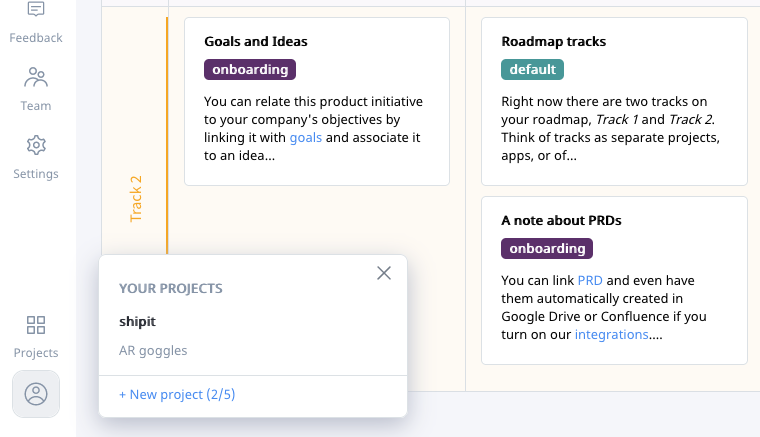
Switching between projects is also just a click away: open the projects menu and select the projects you want to open.
Deleting a project
You can delete a project by clicking the “Delete” button in the project settings page.
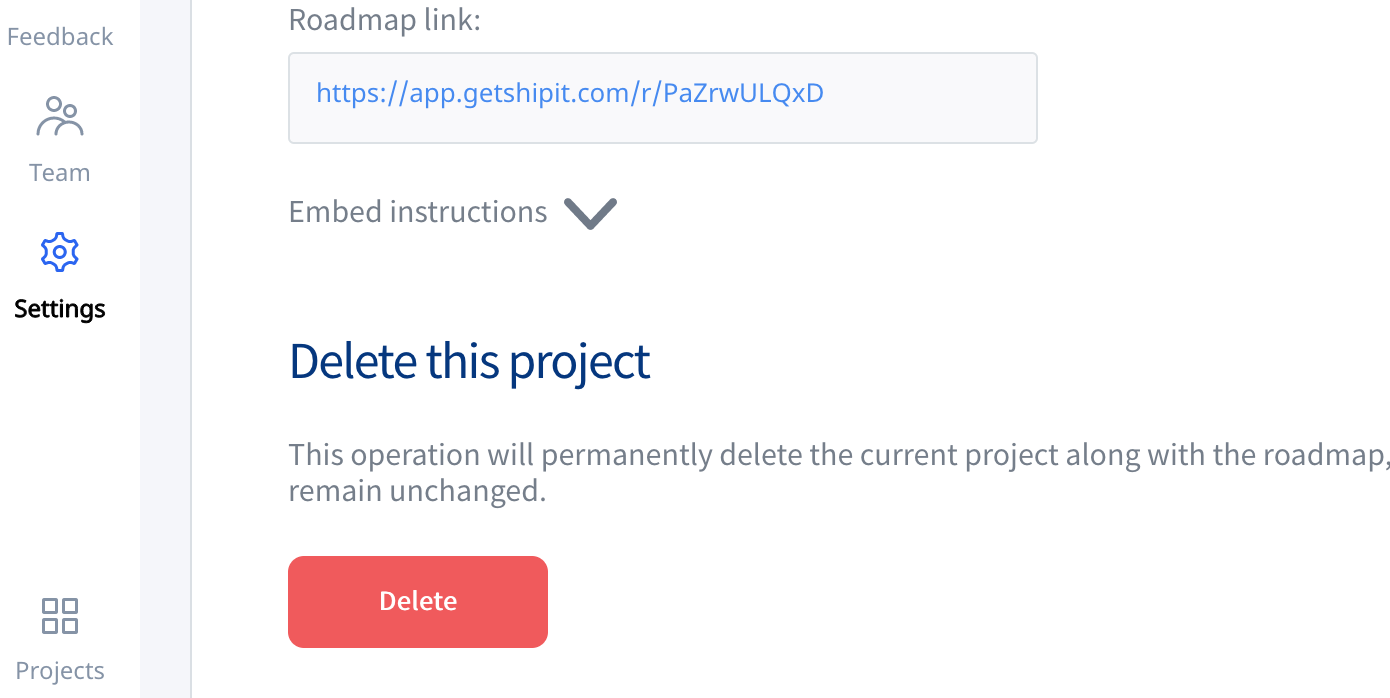
After you’ve confirmed your choice, the project will be marked for deletion and you will no longer be able to switch into it. Deleted projects data will be fully removed after a 7 day retention period.
And that’s is already it. We are looking for your feedback to learn which features you are missing that we might add on top of the projects. Just send us an email or reach out via in-app chat with questions and suggestions.